I've been doing some work on adding more style options. If you get bored of the current look of the forums you can individually select the type of look you want.
Here's How:
Go to the bottom left corner in the main forum page.
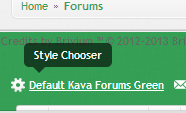
Click "Default Kava Forums Green" and it will bring up a box of different styles for you to try out.
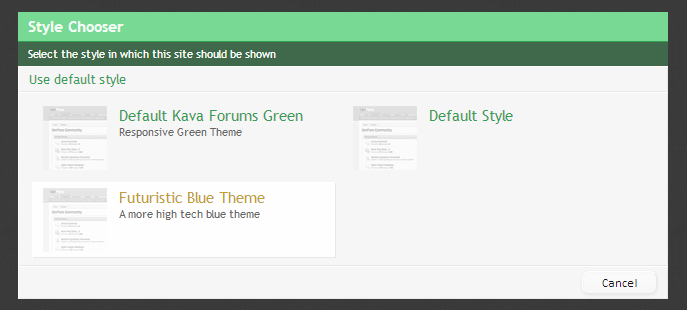
If you want switch back click the link in the bottom left and click "default kava forums green" and you'll be back to the original theme.
Here's How:
Go to the bottom left corner in the main forum page.
Click "Default Kava Forums Green" and it will bring up a box of different styles for you to try out.
If you want switch back click the link in the bottom left and click "default kava forums green" and you'll be back to the original theme.
