Ever found a post you wanted to remember for later? Ever see a recipe for a killer kava drink you wish you could easily bring back up? Well now you can. We now have a "bookmark" feature. This allows any user to create a list of posts they can easily reference for later.
If you'll turn your attention to the top of the webpage, you'll now see a new tab called "bookmarks" such as the image below:

If you click it now, you'll see an empty page where your bookmarks will be stored.
How to actually use the bookmark feature:
If you see a post you'd like to keep for later click the "Bookmark" button adjacent to the "report" button.

After you press the "Bookmark" button you'll be met with an overlay such as this one:

Fill out the various options and click save. You're then good to go! Once you click on the "Bookmarks" tab at the top you'll be met with the following screen where you can browse all of your bookmarked items.
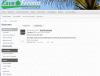
I hope this will help our new and seasoned kava users alike. Enjoy!
-Kapm
If you'll turn your attention to the top of the webpage, you'll now see a new tab called "bookmarks" such as the image below:

If you click it now, you'll see an empty page where your bookmarks will be stored.
How to actually use the bookmark feature:
If you see a post you'd like to keep for later click the "Bookmark" button adjacent to the "report" button.

After you press the "Bookmark" button you'll be met with an overlay such as this one:

Fill out the various options and click save. You're then good to go! Once you click on the "Bookmarks" tab at the top you'll be met with the following screen where you can browse all of your bookmarked items.
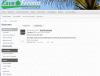
I hope this will help our new and seasoned kava users alike. Enjoy!
-Kapm
